главный раздел
- Details
- Parent Category: главный раздел
- Category: СХД
- Hits: 7386
**************************************************************************
A flash reporting a possible issue that could occur if a drive fails during drive firmware update can be found here.
Until the flash is updated showing how to avoid this issue, only update drive firmware when installing a new machine or if all hosts are offline.
**************************************************************************
IBM recently released new drive firmware for the Storwize V7000, so I thought I would share the process of how I update that firmware. You can download it from here. The details for this new package can be found here. I recommend you perform the drive update before you next update your Storwize V7000 microcode.
I want to be clear that one of the central goals of the Storwize V7000 is to ensure that performing drive firmware updates can be done online without host disruption. This is possible because each drive can be updated in less than around 4 seconds. The scripts I share below leave a 10 second delay between drives just to be safe. I would still prefer that you did the update during a quiet period.
We need to perform this procedure using the command line as there is no way to do this procedure from the GUI (yet).
There are four steps:
-
Upload the Software Upgrade Test Utility to determine which drives need updating.
-
Upload the drive microcode package.
-
Apply the drive software.
-
Confirm all drives are updated.
- Details
- Parent Category: главный раздел
- Category: SAN
- Hits: 5121
Общая последовательность настройки SAN коммутатора Brocade
I. Начальная настройка
1. подключится к COM порту (9600-8-1, no-flow-control)
2. ввести логин/пароль (admin/password)
3. изменить имя коммутатора
# switchname
4. установить IP адрес
# ipaddrset
5. изменить Domain-ID (рекомендуется использовать из диапазона 99..127)
# switchdisable
# configure
— ответить “yes” на вопрос об изменении параметров фабрики
Domain ID: 101 (на втором коммутаторе: 102)
— остальные параметры оставить как есть (нажимать “Enter”)
# switchenable
# reboot
- Details
- Parent Category: главный раздел
- Category: Cisco
- Hits: 3898
In this post we will see how to upgrade prime using its command line interface (CLI). You can use GUI as well, but it is much quicker if you could upload the patch/upgrade files onto local FTP server & then apply it onto prime. You can use “show version” CLI command to verify current prime version.
primedev/admin# show version Cisco Application Deployment Engine OS Release: 2.0 ADE-OS Build Version: 2.0.1.038 ADE-OS System Architecture: x86_64 Copyright (c) 2005-2010 by Cisco Systems, Inc. All rights reserved. Hostname: primedev Version information of installed applications --------------------------------------------- Cisco Prime Network Control System ------------------------------------------ Version : 1.4.0.45 Patch: Cisco Prime Network Control System Version: Update-1_16_for_version_1_4_0_45
We will use this to upgrde to PI 1.4.1 (patch PI_1.4_0_45_Update_1-39.tar.gz) to support new 3700 series AP. You can download these patches from the software section of PI in CCO page as shown below. You also need to check the release notes (Here is 1.4.1 release notes) to make sure your upgrade path is correct & its compatibility with other products.
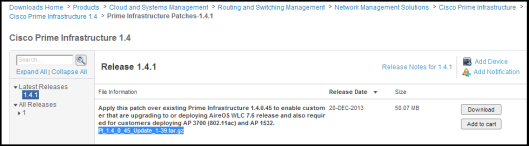
- Details
- Parent Category: главный раздел
- Category: VIOS
- Hits: 3904
Step By Step NPIV configuration
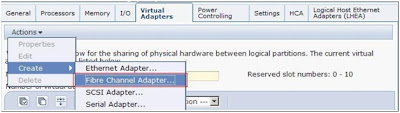 ual Adapter
ual Adapter- Details
- Parent Category: главный раздел
- Category: VIOS
- Hits: 3476
Make sure you are monitoring file system space on your VIOS.
Why?
If you run out of space in the root file system, odd things can happen when you try to map virtual devices to virtual adapters with mkvdev.
For example, a colleague of mine was attempting to map a new hdisk to a vhost adapter on a pair of VIOS. The VIOS was running a recent version of code. He received the following error message (see below). It wasn’t a very helpful message. At first I thought it was due to the fact that he had not set the reserve_policy attribute for the new disk to no_reserve on both VIOS. Changing the value for that attribute did not help.
$ ioslevel
2.2.1.3
$ mkvdev -vdev hdisk1 -vadapter vhost0 -dev vhdisk1
*******************************************************************************
The command's response was not recognized. This may or may not indicate a problem.
*******************************************************************************
- Details
- Parent Category: главный раздел
- Category: AIX
- Hits: 4417
NIM. Как начать
Начнем с определения: NIM в AIX - это программный продукт, позволяющий управлять сетевой установкой Base Operating System (BOS, или по-просту самой OS AIX) и дополнительного софта на одном или нескольких клиентах. NIM поставляется вместе с AIX, покупать или лицензировать что-либо дополнительно не требуется.
Пока определений больше не будет, они будут появляться по мере развертывания NIM.
Создание среды:
Среда NIM включает в себя серверы и клиентские машины. Сервер предоставляет ресурсы -- программы и файлы для установки. Клиент эти ресурсы использует.
Сервером (правильнее будет говорить "сервером ресурсов") может быть любая машина среды.
Это тот случай, когда любой клиент одновременно может быть сервером для других клиентов.
Одна машина в среде особенная - она называется master. Это и есть наш NIM. Он является лишь управлятором процесса установки неких ресурсов с некоего сервера на неких клиентов. То есть хранить файлы дистрибутива AIX вы можете на на одной машине, ставить AIX на другую машину, а управлять процессом с третьей (она-то и есть NIM master).
Обычно среда NIM довольно проста: Сам master является сервером всех ресурсов, а все остальные машины - всего лишь клиенты. На картинке ниже изображено, почему иногда выгодно на клиентских машинах иметь ресурсы для установки, то есть делать их серверами ресурсов.

- Details
- Parent Category: главный раздел
- Category: VMware
- Hits: 5691
When installed on a Windows XP or Windows Server 2003 host machine, the vSphere Client and vSphere PowerCLI may fail to connect to vCenter Server 5.5 due to a Handshake failure. vSphere 5.5 uses the Open SSL library, which, for security, is configured by default to accept only connections that use strong cipher suites. On Windows XP or Windows Server 2003, the vSphere Client and vSphere PowerCLI do not use strong cipher suites to connect with vCenter Server. This results in the error No matching cipher suite on the server side, and a Handshake failure on the vSphere Client or vSphere PowerCLI side.
To work around this issue, perform one of these options:
- For Windows Server 2003 or 64-bit Windows XP, apply the appropriate Microsoft hotfix:
- Platform: x64: http://hotfixv4.microsoft.com/Windows%20Server%202003/sp3/Fix192447/3790/free/351403_ENU_x64_zip.exe
- Platform: ia64: http://hotfixv4.microsoft.com/Windows%20Server%202003/sp3/Fix192447/3790/free/351397_ENU_ia64_zip.exe
- Platform: i386: http://hotfixv4.microsoft.com/Windows%20Server%202003/sp3/Fix192447/3790/free/351385_ENU_i386_zip.exe
For additional language options, request the appropriate file for Hotfix 19247 from Microsoft Support Hotfix Request.
Note: The preceding links were correct as of November 4, 2013. If you find a link is broken, provide feedback and a VMware employee will update the link.
- Details
- Parent Category: главный раздел
- Category: VMware
- Hits: 4232
Эта ошибка означает, что процесс виртуальной машины завис, например, после удаления снапшота и релоада машины. Для решения требуется прибить этот процесс:
esxcli vm process kill --type=[soft,hard,force] --world-id=WorldNumber
Для просмотра всех процессов:
esxcli vm process list
esxcli vm process kill -t hard -w 215698766538
Read more: Ошибка: unable to connect to the mks /bin/vmx process
Subcategories
Ленточная библиотека Article Count: 1
PostgreSQL Article Count: 1
PostgreSQL
СХД Article Count: 2
СХД
VIOS Article Count: 4
VIOS
TSM Article Count: 1
TSM
Мониторинг Article Count: 2
Мониторинг
DB2 Article Count: 2
DB2
Базы данных Article Count: 1
Базы данных
AIX Article Count: 7
AIX
Телекоммуникации Article Count: 2
Телекоммуникации
SAN Article Count: 2
SAN
Avaya Article Count: 6
Avaya
Cisco Article Count: 6
Cisco
Виртуализация Article Count: 1
Виртуализация
VMware Article Count: 11
VMware
SQL Article Count: 3
SQL
